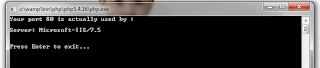When I started to work on PHP, It was very exciting day for me; every thing was looking brand new for me because I have expertise on Asp.net and now I was switching on PHP.
I searched a lot on internet regarding PHP with some question like which server we should use, which IDE will be comfortable, how it runs and many other questions. I got many suggestions and really they all were excellent and help me a lot. I also preferred to go through book on PHP named "The Complete Reference".
To start work with PHP you should do following things first for your convenient.
1. Install PHP on your local machine or computer from
here.
2. Install Wamp Server also from
here .
When you run the exe file of of wamp server it is very easy to do that but after that a common question is asked "
Wamp Server is not Turning Green". Actually this happen due port 80 which is utilized by other application such as Skype, windows IIS7 server and may possible other also.
and
other reason that your service of wamp is set manually to do it automatically you should follow this way.
1. open Run Prompt (or press window button+R) > write services.msc and hit enter wait for few seconds it will populate all services in a window. now Look for wampapache and wampmysql service> right click on them > property > look where written manual in window > click on drop down button > select Automatically > OK.
2. Remove such application which consume your port.
How to check which application is using my port 80 on local machine. look at the image below .
when you click on Test Port 80 it will show all the services which is utilizing port 80 in my case It is IIS7 . in your case it my be different.
Now, Here comes IDE next on which we will develop our application. Dreamweaver will be good for you but in market many IDES are available. You can also use Note pad or word pad by default installed on your machine.
This is for first day In next blog we will discuss many other things also...